Definition: The IVR (Interactive Voice Response) is that telecommunication technology, which allow users to interact with a company's database through a preconfigured, well-structured voice menu, using DTMF (Dual Tone - Multi Frequency) tones.
The role of the IVRs is to ease the companies support agents work, improve customer experience and also reduce companies costs. Customers can easily get or modify informations from/in their accounts without to have a phone call with a company representant. Nowdays has appeared on the market IVRs, which are recognizing also human voice, not just DTMF tones.
IVR setup in the Mizu softswitch
The Mizu
softswitch has a flexible and fully customizable IVR module, which can be used for numerous tasks: technical support, sales, calling card business,
callback services etc. With MizuManage admin client you are able to create your preferred IVR script after your needs in almost any language.
Below you will find the steps, how to create a new IVR script from zero in the Mizu softswitch.
Voice files:
The Mizu voip server is shipped with default voice files that can be used for these IVR scripts, but you can also add new voice files after your needs.
This files should have the following format: 8 kHz 16 bit mono PCM files (128 kbits - 15 kb/sec) and you need to upload them in the "voices" folder (inside of the Mizu server directory)
After the upload is performed, you need to send a "syncmedia" command from the server console.
Build the script:
For this purpose you need to use the Call Center/IVR form.
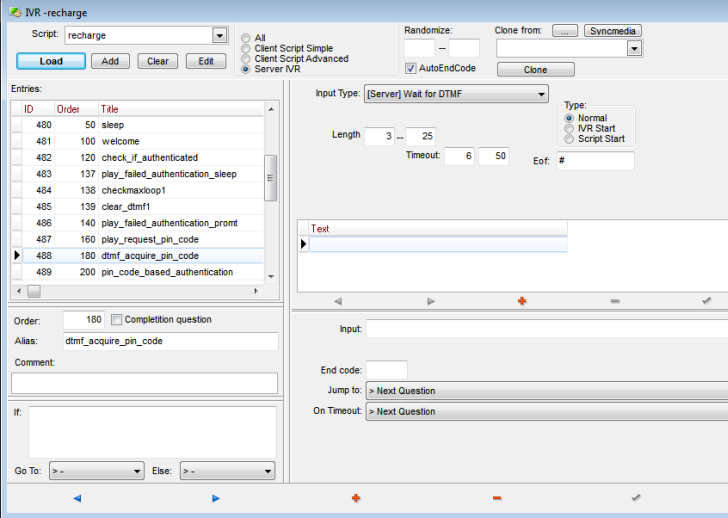
To create a new IVR script click on the “Add” button. You can find a detailed description about it in the following link:
IVR documentation
By default you have a few scripts which can fullfill your needs.
Create a campaign:
Create a new campaign using the Call Center/Campaigns form.
After you have created it, you need to assign your script to the campaign at Campaign form/ Details tab/ Select Script selectbox.
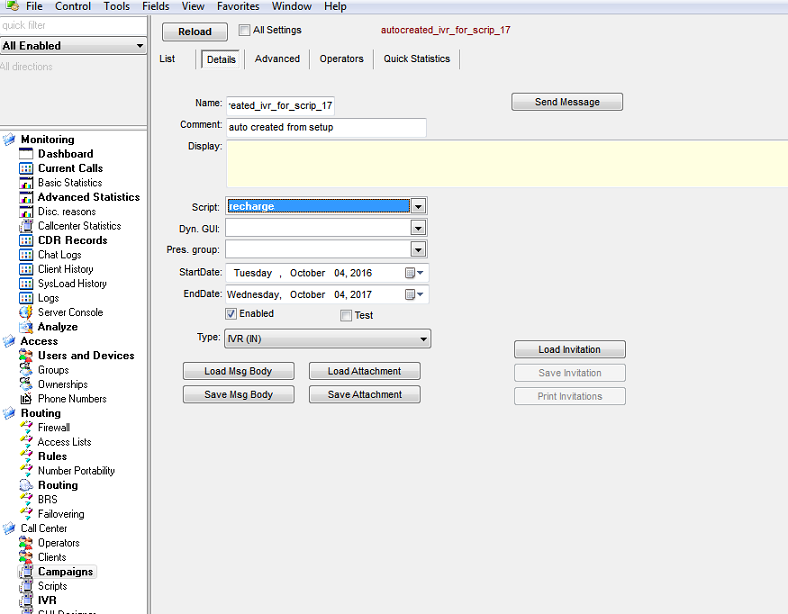
The other settings can keep their default values.
Create the access number:
For this purpose you need to create a new Enduser from the Users and devices form and the desired DID number
will be his username. (or you can add it to the Other numbers field)
After it, you need to assign the ID of your campaign to this enduser(Users and devices/ Endusers/ Functions page/ “Act as IVR” section/ Campaign ID)
Benefits of an IVR system:
-you are able to configure personalized IVR messages and prompts
-customer/sales support is automatized
-incoming calls are easily routed to the required department
-increase the image and the efficiency of your company
-it offers 24/7 support, which is a neccessity for all companies nowdays
Disadvantages:
-a lot of people don't really like "to discuss" with robots
More details can be found in the
IVR setup guide.